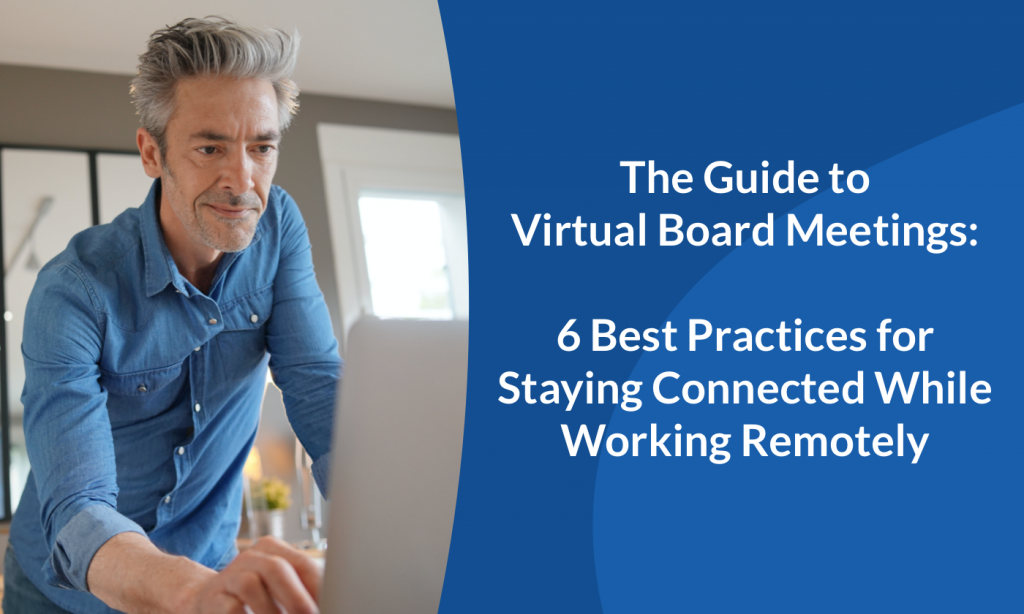
Did you know the number of annual shareholder meetings since 2014 that have gone virtual rose from nearly zero to 7.7% among the Russell 3000 (the 3000 largest U.S.-traded stocks)?
During that same period, board meetings had also begun to move to virtual. COVID-19 will only accelerate that trend. To help organizations make this transition as smooth as possible, we’ve gathered together best practices, tips, and guidance for executing remote leadership using OnBoard virtual board management software.
6 Best Practices for Staying Connected While Working Remotely
Here are 6 best practices for leaders who use OnBoard to make decisions, provide strategic guidance, and keep communication channels open even while working remotely.
For more in-depth tips and best practices, check out our Guide to Virtual Board Meetings Using OnBoard to learn the specific OnBoard features that enable this rapid transformation to happen.
- Centralize All Business Materials & Resources
- When your directors and leadership aren’t together and don’t have access to a Shared Drive, there must be a central repository where everyone can go to get information.
- OnBoard’s unlimited resource center is vital for organizing information you need now, like your Remote Work Policy, Crisis Resilience Plan, Bylaws, and every past Meeting Minute.
- Create Clarity on Meeting Purpose and Place
- It was a 48-hour period few will ever forget, leaders found themselves in hastily organized meetings to create new remote work policies and consider their business’ resilience.
- In that period, OnBoard provided each meeting with clarity of purpose, streamlined access, and focused on solving problems.
- Ensure Timely & Accurate Communication
- Leaders leverage OnBoard to create internal announcements for management and organize a decisive response to the coronavirus outbreak.
- And as new documents flow into OnBoard, directors and leaders are notified in-app and over email that new information is available. That meant that as your team needs to act rapidly, everyone is aligned and focused on the problems they needed to solve.
- Leverage Advanced Preparation Tools
- OnBoard provides your team with a complete suite of tools to make agile, context-rich decisions. It allows anyone on your team to update and shape a meeting’s agenda and makes information flow unabated with sufficient time to review.
- By equipping leaders with tools like shared annotations and a secure instant messenger, it allows them to think critically and communicate seamlessly – no matter where they are.
- Adopt Decision-Making Tools to Reach Consensus
- Reaching consensus and quickly capturing the views of your directors and leadership is essential when fast-moving problems are tackled remotely.
- OnBoard helps your team reach consensus and make decisions between and during meetings.
- Use OnBoard Beyond Board Meetings
- Because board members often live away from headquarters, OnBoard was purpose-built from day one for distributed leadership decision making.
- That’s made OnBoard valuable for leadership meetings beyond the board room. Every committee, executive, and manager needs a solution for virtual meetings and decision making.
- Now more than ever, every leader needs a way to chat and share notes alongside a complete historical archive of every document and decision they ever made.
COVID-19 is rapidly accelerating the number of boards holding virtual board meetings. Leaders, executives, and board chairpersons use OnBoard to make decisions, provide strategic guidance, and keep communication channels open.
About The Author

- At OnBoard, we believe board meetings should be informed, effective, and uncomplicated. That’s why we give boards and leadership teams an elegant solution that simplifies governance. With customers in higher education, nonprofit, health care systems, government, and corporate enterprise business, OnBoard is the leading board management provider.
Latest entries
 Board Management SoftwareJuly 26, 20225 Critical Board Engagement Survey Questions
Board Management SoftwareJuly 26, 20225 Critical Board Engagement Survey Questions Board Management SoftwareJuly 19, 2022What is an Advisory Council? (Overview, Roles, and Responsibilities)
Board Management SoftwareJuly 19, 2022What is an Advisory Council? (Overview, Roles, and Responsibilities) Board Management SoftwareJuly 15, 2022Balance Sheet vs. Income Statement: What’s the Difference?
Board Management SoftwareJuly 15, 2022Balance Sheet vs. Income Statement: What’s the Difference? Board Management SoftwareJuly 12, 2022Sweat Equity: Mark Haas of the Dallas Cup Board Gives a Nonprofit Play-by-Play for Success
Board Management SoftwareJuly 12, 2022Sweat Equity: Mark Haas of the Dallas Cup Board Gives a Nonprofit Play-by-Play for Success
